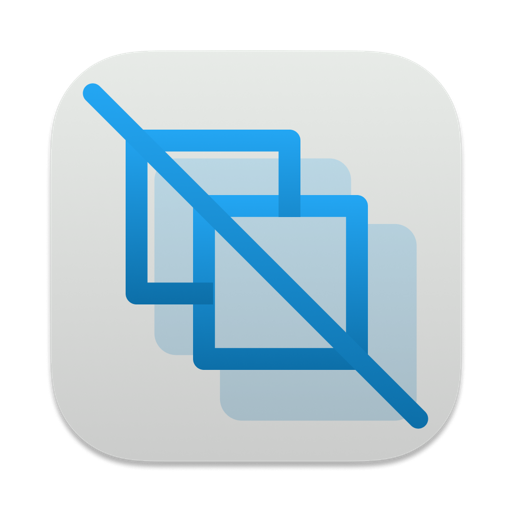My VSCode Autocompletion Extension Trio
I’m using VSCode with vim emulator. The emulator is good enough for most scenarios, but I miss C-X autocompetion in Vim. Today I’ve finally created “replacements” for the the C-X bindings that I’ve used the most often.
- Yaws: This is basically C-n or C-p that allows me to autocomplete any word.
- Workspace symbol: This is basically C-x C-] that allows me to autocomplete using tags. The difference here is that instead of using ctags, I’m using workspace symbols that VSCode recognizes.
- Whole line: This is basically C-x C-l that allows me to autocomplete the whole line. Similar to Yaws, this only queries files that have been visited in the current session.
While these do not show the suggestions directly inline, they allow me to use VSCode style fuzzy search to filter down matches easily. I guess it’s a good tradeoff :)